Free Bible Programs for Windows 7
Posted by Ez1 Realty on July 11, 2010
If you are buying a new computer and updating to windows 7, you may not be able to use your Bible programs on the new operating system. Using XP programs on windows 7 requires an upgrade from the home premium edition to the pro or ultimate editions. Here is a list of some of the Bible programs worth looking into. All of them are free. They all install easily. Most are supplied with the standard KJV.
Http://www.e-sword.net/support.html
Download and setup is simple and straight forward. The standard layout is one of the best using multiple windows that can be customized. The standard Bible version is the KJV with Strong numbers. Contains a Bible tree on the left. Changing book and verse is quick and simple.
Search is easy to find and powerful allowing full, partial, and multi-word searches. The search screen is small but contains a number of options. Clicking on the search verse opens the verse in the Bible window.
One great feature in the Study Notes Window. Opening and creating new Study Notes files is accomplished from the main Tool Bar and can be a bit confusing at first. Moving texts from either the search screen or the Bible to Study Notes is accomplished by highlighting and right clicking the mouse. Every text, even multiple text which is copied contains book, chapter and verse. Files can be imported into the Study Notes, one at a time. I can not find a way of importing multiple files. The Study Notes file can be edited. It allows copy, paste, clear, font changes, and more.
Http://www.biblepath.com/bible_download.html
A program of limited use. Download and set up is simple. Has a powerful search engine. Texts can be copied and pasted into a Notepad or Word file linked to the program from the tool bar. Includes Strong’s numbers and dictionary and a number of commentaries.
A good program that is simple to use once you learn the available options.
Berean Bible Study Freeware (BerBible) ![]()
Great programing with a powerful search engine. Texts must be copied and pasted into a separate word processor. Easy to set up and use. Perfect for the occasional study, to locate text and other simple tasks. The best program if you are looking for something simple to use.
Bible Explorer 4.0
Http://www.bible-explorer.com/
This program can do more than I have the time to investigate. It opens with multiple windows. They all seem to show the same thing, so I shut them down. Search is easy to find and use. The results are a little strange. Each verse shows up in a little tile with comments. They are all checked when the appear. They can be unchecked, at which time you can check the texts you want to copy, and those can be copied all at once. Texts from the Bible window can also be copied and pasted into a word processor file window. Search results are copied as in cells, not very good for compiling studies.
Easy to download but this program opens with six windows. Many contain the same verses from the AVB. Searching is easy and has options. The search texts is not linked to the Bible texts, but does link to commentaries and dictionaries that pop open in the many window tiles. This makes the program difficult to use. Whenever you try a feature, the window tiles change. This becomes very confusing. Texts can be highlighted and copied into an open word processor. This could be a real time saver. Make certain the fonts are set before copying.
This program seems to throw so many references and commentaries at you it takes more time to shut down the windows you do not need, than to locate the texts. This is an example of too much of a good thing making your head spin.
Http://www.crosswire.org/sword/index.jsp
The could be one of the best programs if there was a better way of copying selected text. The only method I could find is to open a Verse File, where the texts are copied. This is a convenient feature of other programs. There is an icon at the top of this window that copies the current text and only the current text, one at a time. This program, as all the others, has Strong dictionaries and a number of references and commentaries.
The Word
This program is an example of a simple method gone wild. Copying texts is difficult and trying to past texts from different books into the same file is not possible. This program is set up to add notes to books of the Bible. The searches are also more challenging. Results appear in chart form per book where they can be opened one at a time.
This program comes with the NET version.


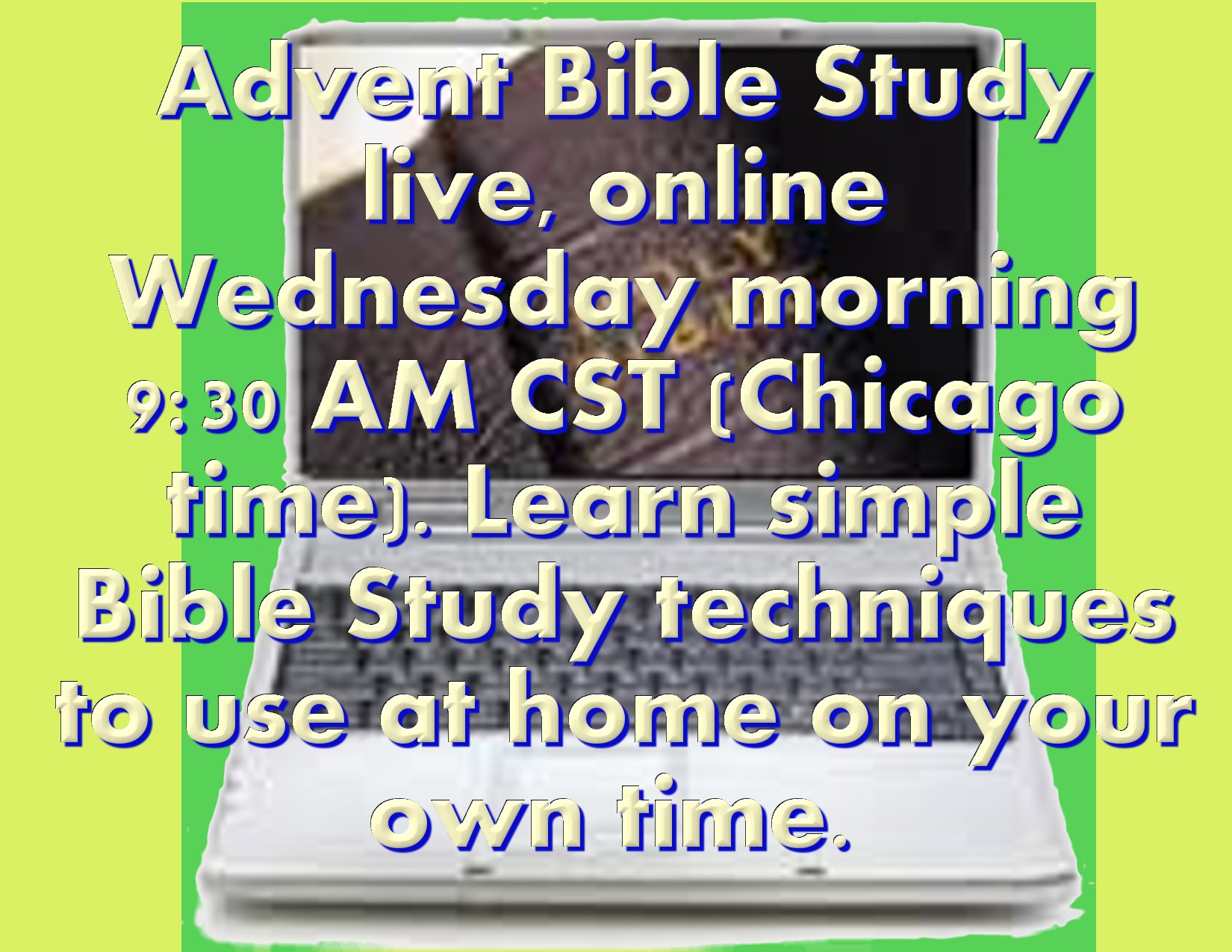






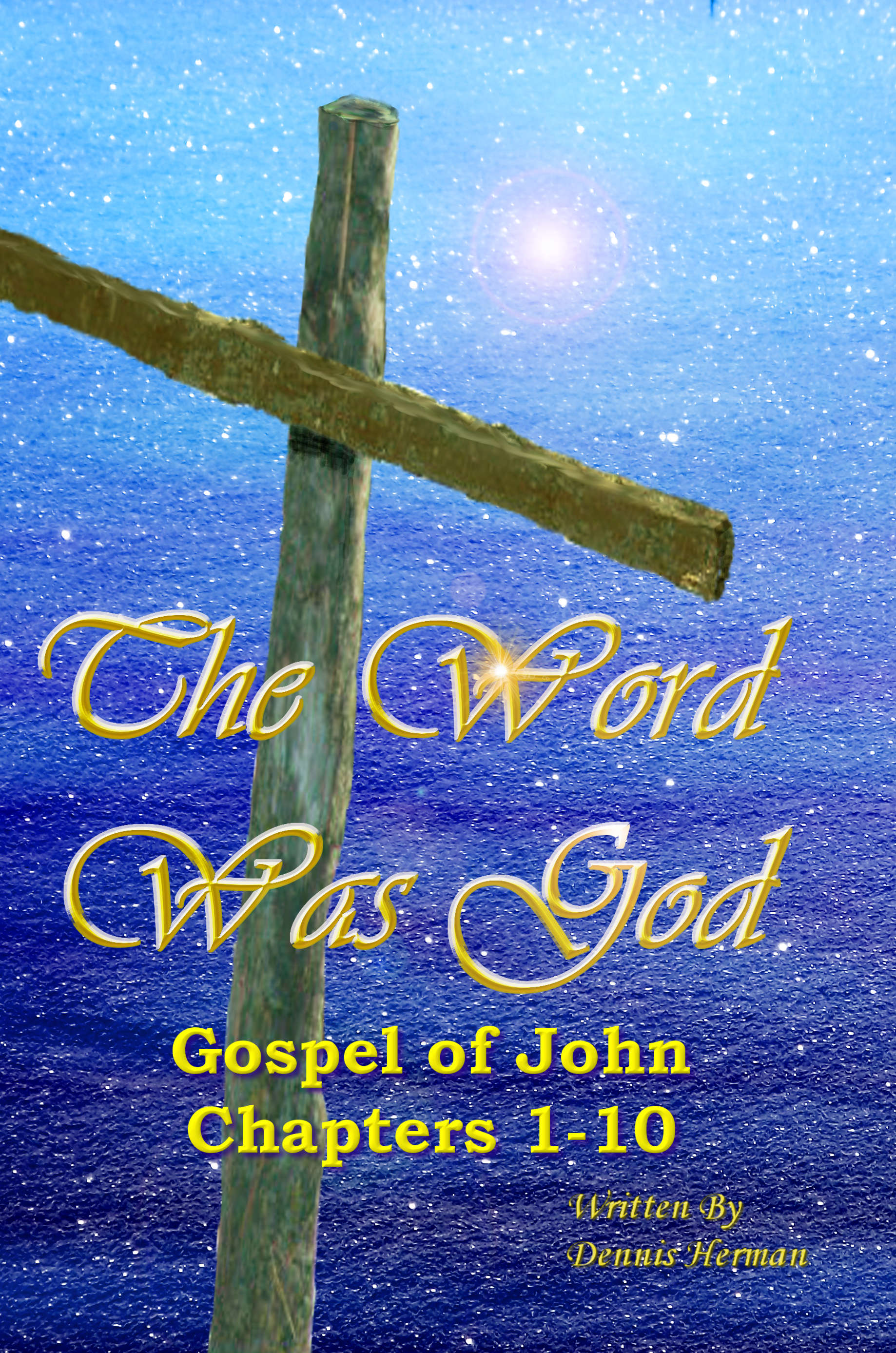

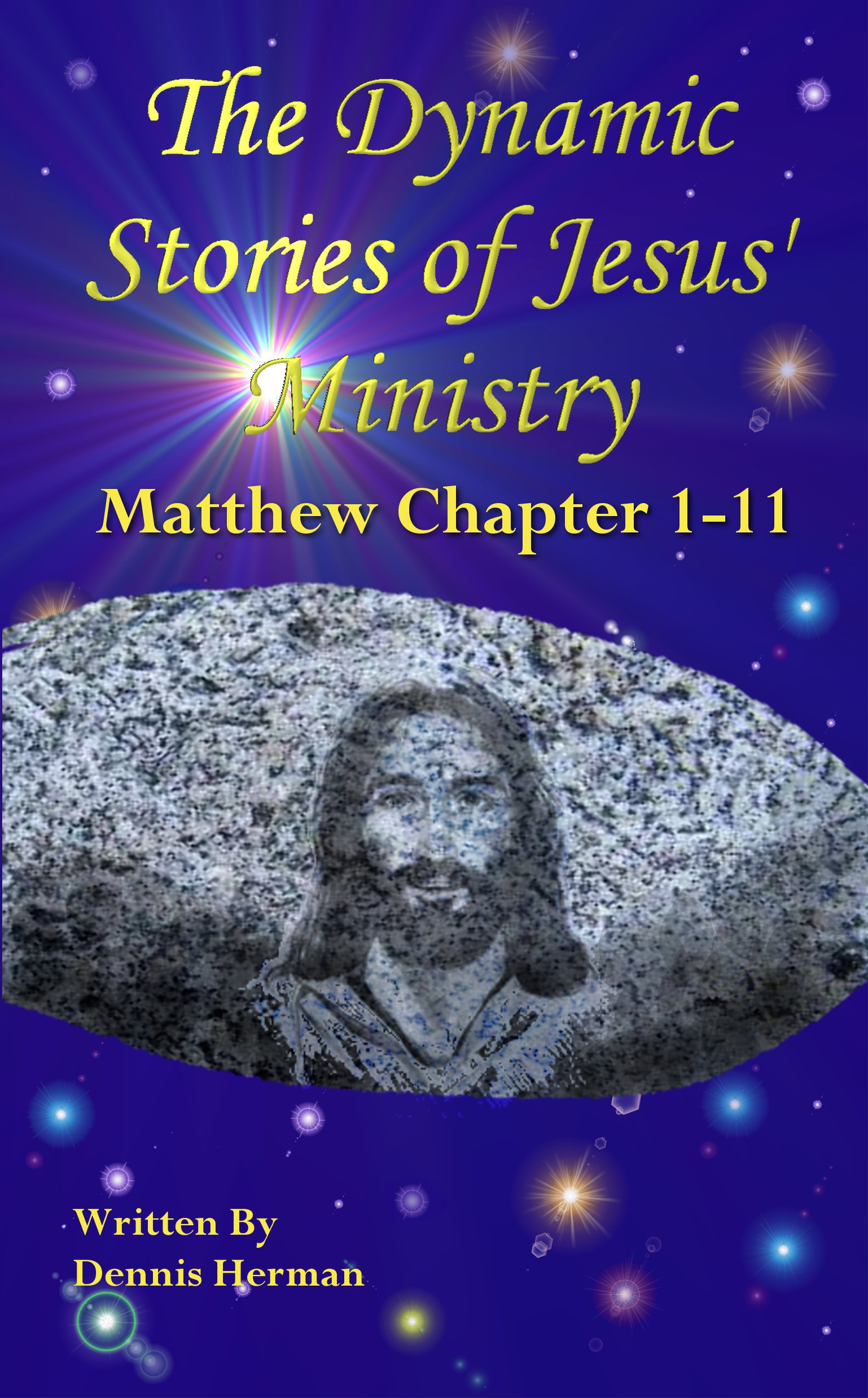
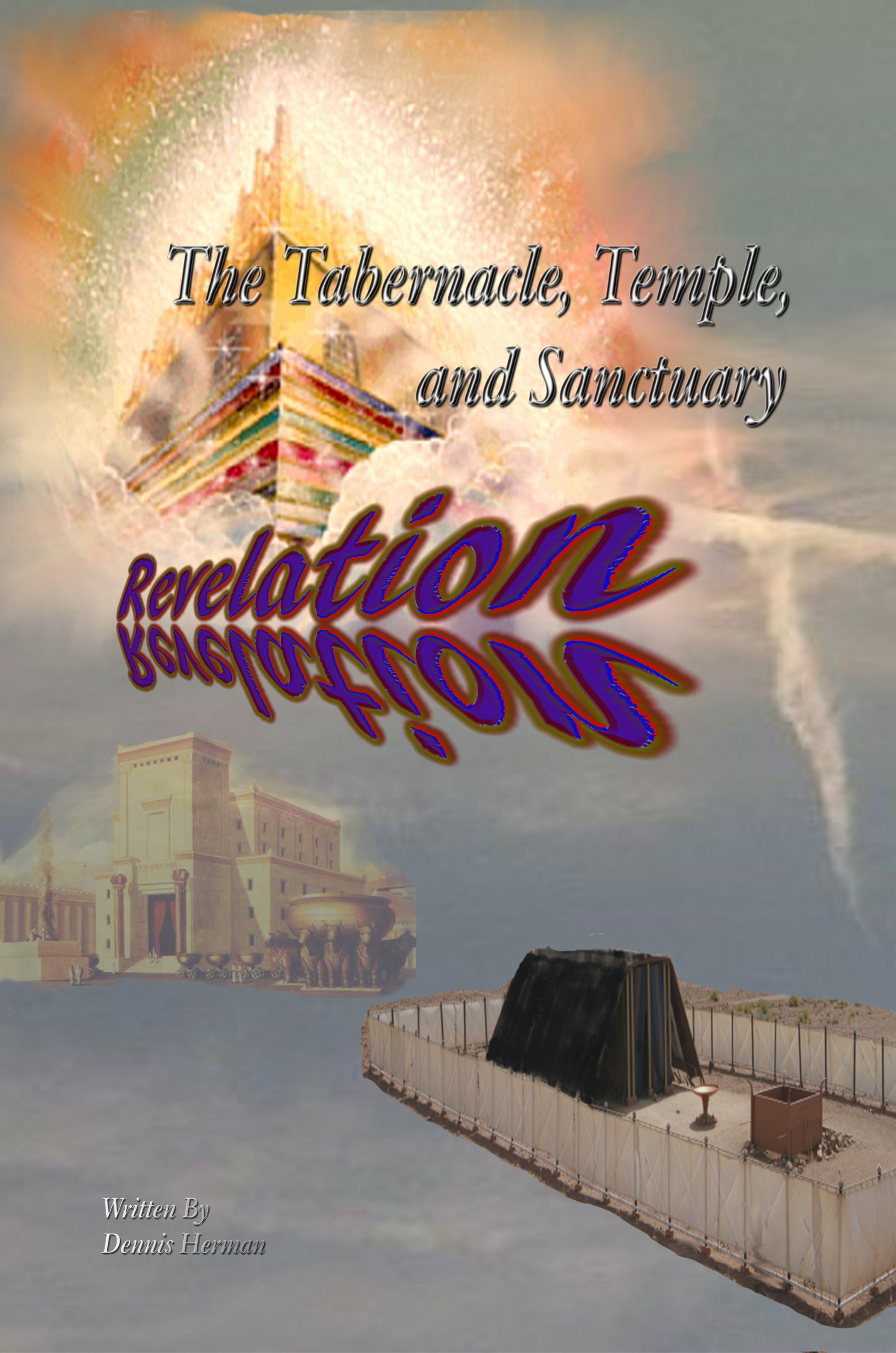

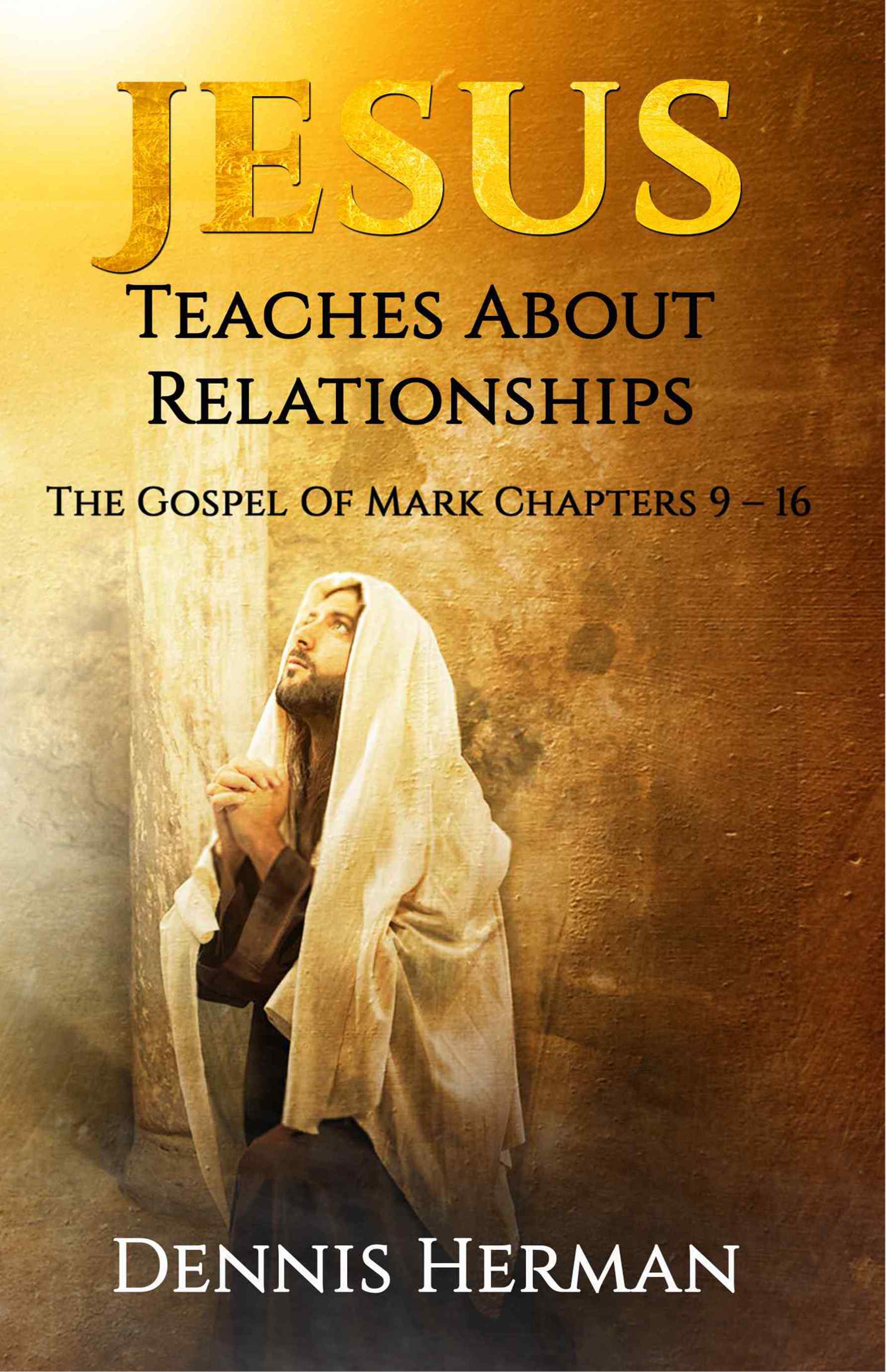
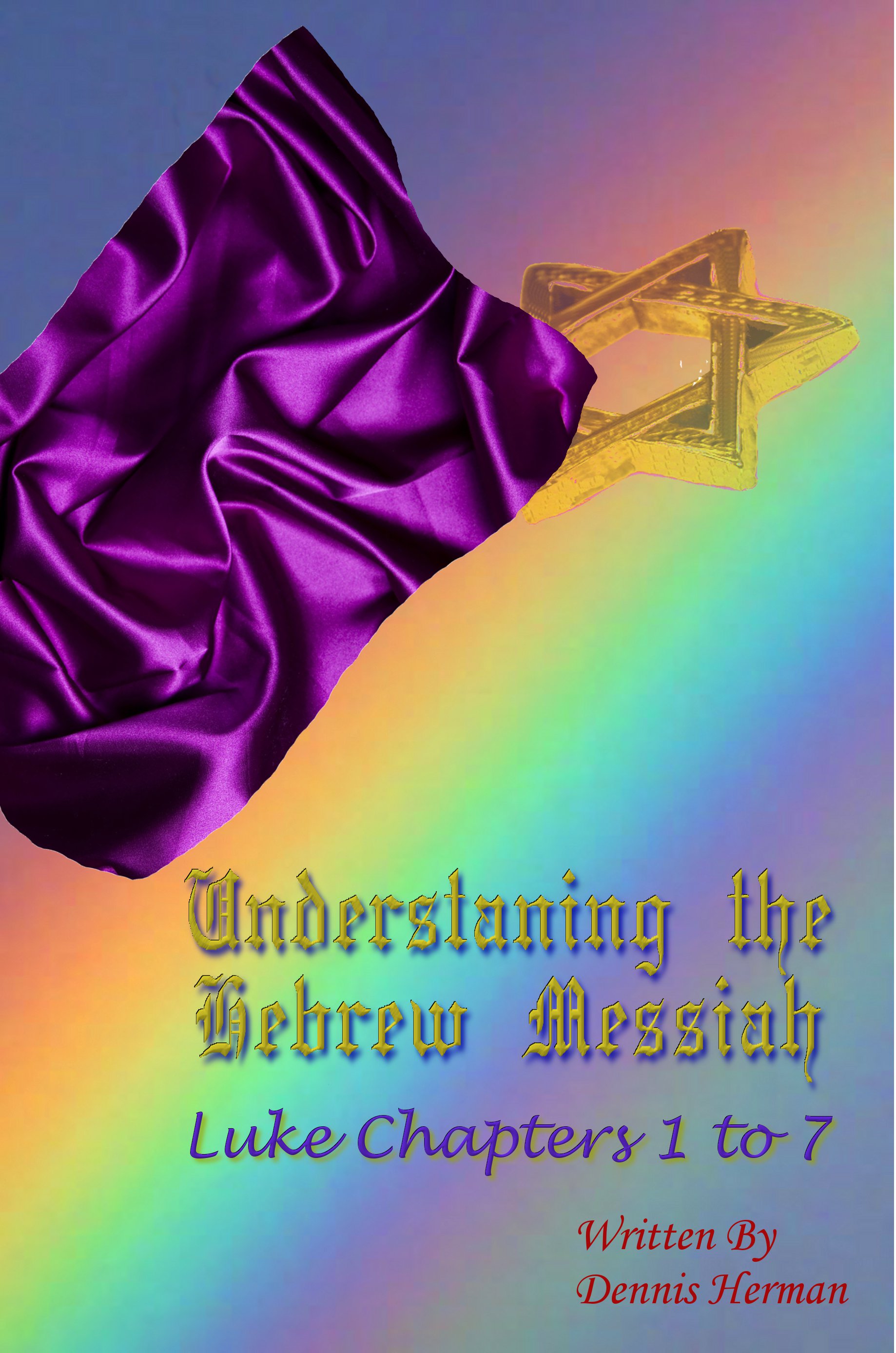
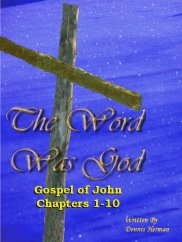
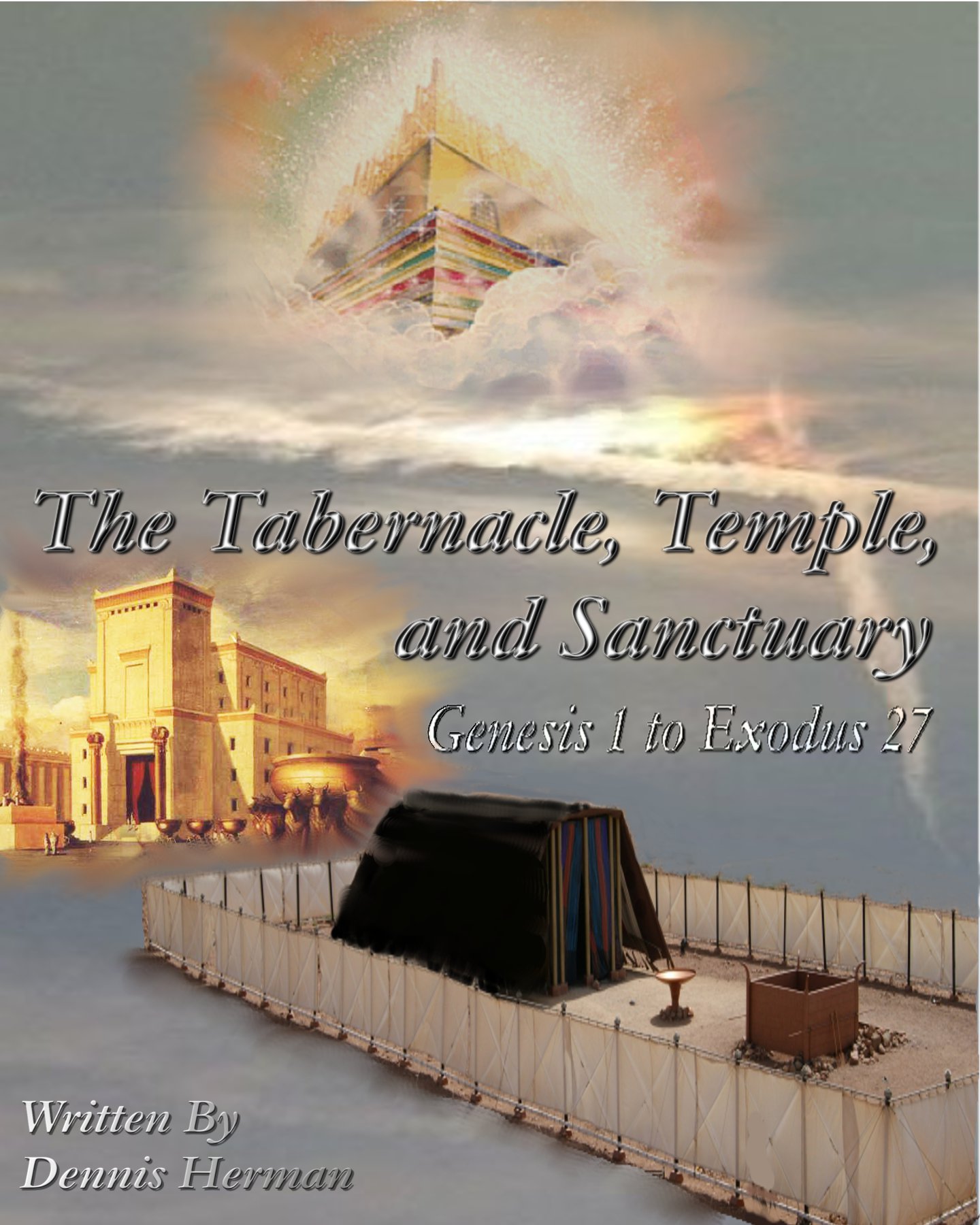
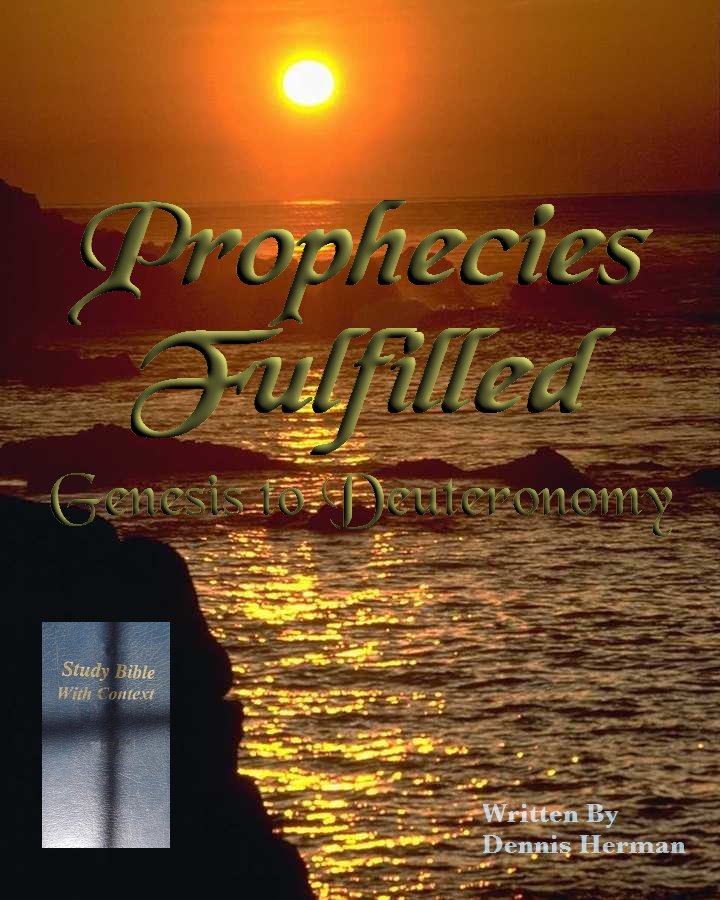

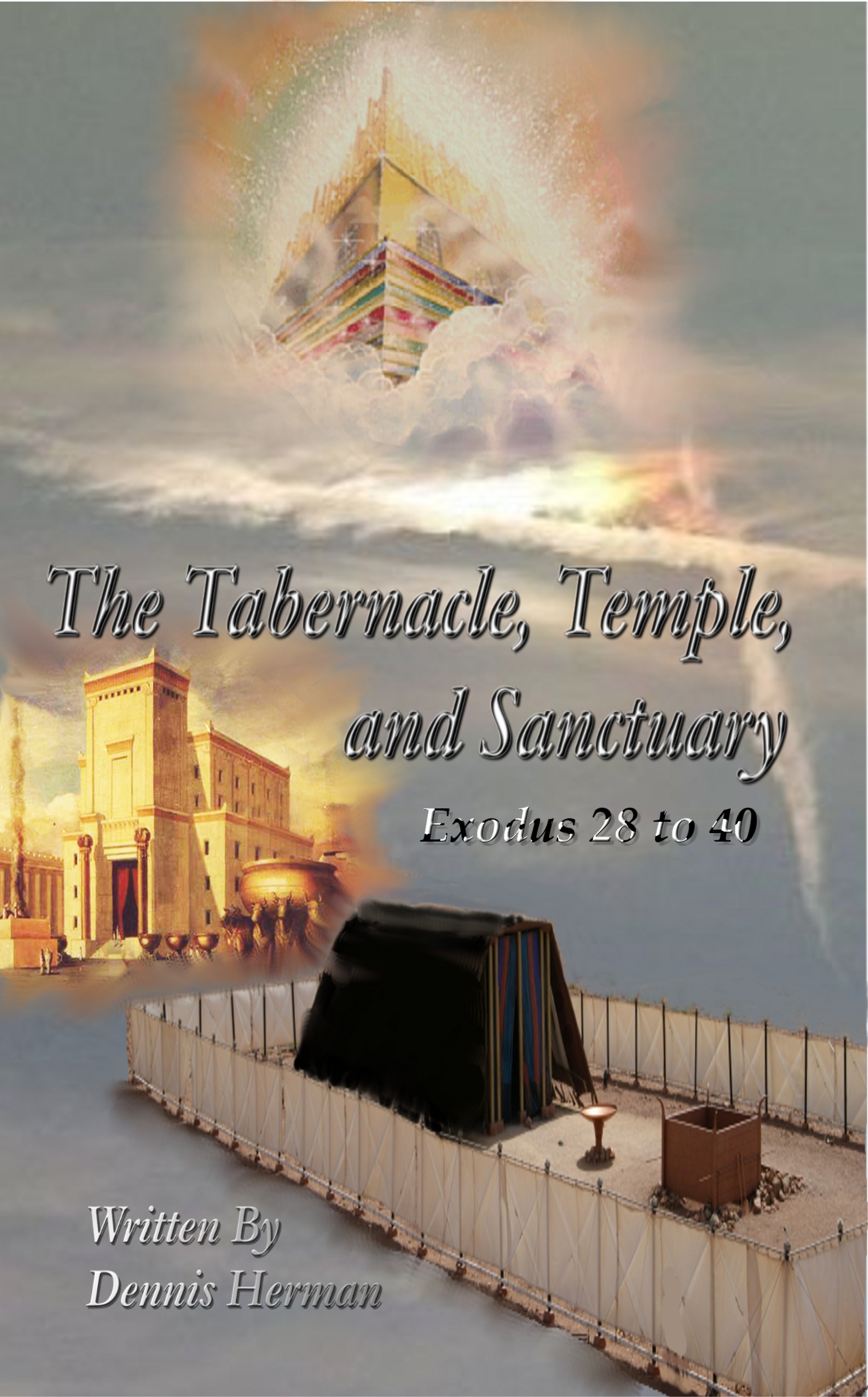
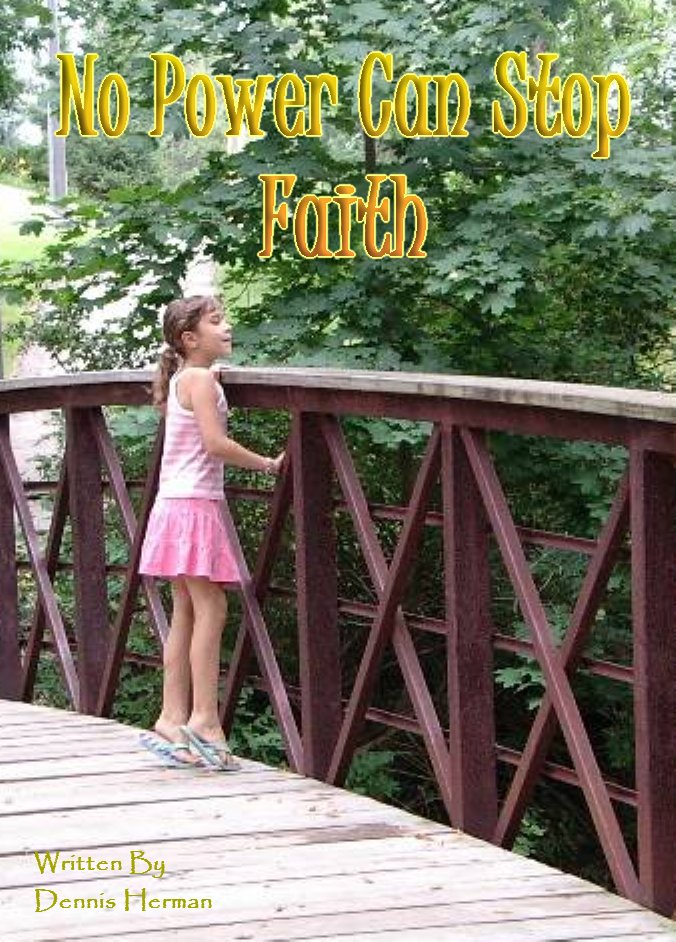




David@egwstudybible.org said
You know I tried the Word program and just didnt like it as much as Esword I wish I could afford Logos though that is an amazing looking program! and you can get the SDA bible commentary with it!
LikeLike
BH. said
e-Sword – there are several study tools that work in conjunction with e-Sword. “e-Sword Hotkey” is a tool allows for quick lookup of Bible verses in e-Sword. You can be reading in nearly any document type, highlight a scripture reference, and Hotkey will make e-Sword navigate right to that verse. You can then use what ever tools you have in e-Sword to study that verse in context. Hotkey also has a mode to lookup a number of scripture references at one time.
The other tool, “e-Sword Tooltip Tool” allows one to import documents and create e-Sword modules. For example, Study notes, Topic notes, commentaries, verse lists and even Bibles. Documents can be in text (TXT) format, Rich Text Format (RTF), HTML, or Word DOC/DOCX format. Most of the e-Sword files on the following site were created with Tooltip Tool; http://www.sharpeningthesword.net.
These e-Sword utilities can be found here: http://www.biblesupport.com.
LikeLike